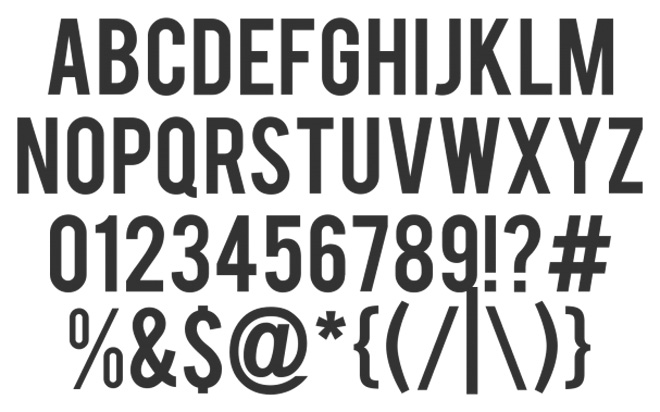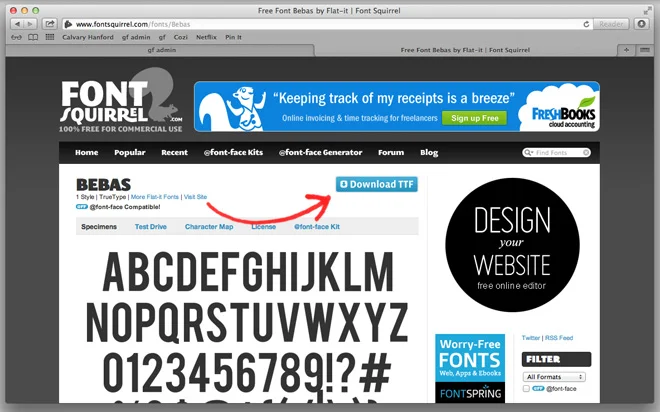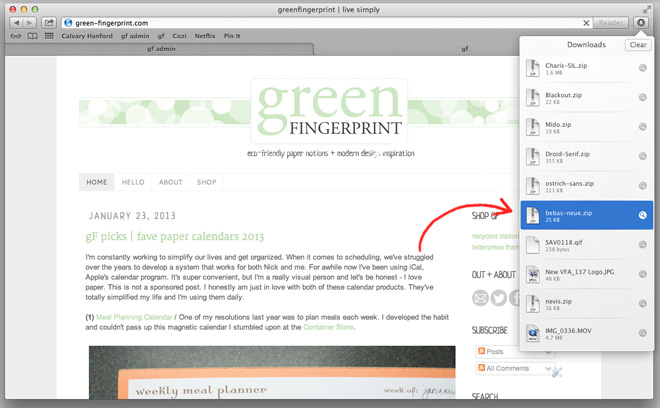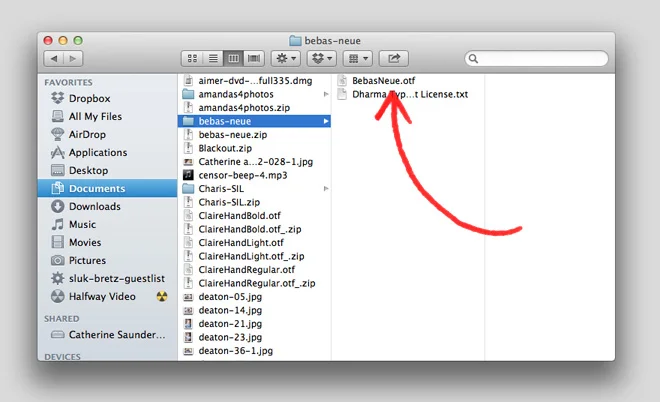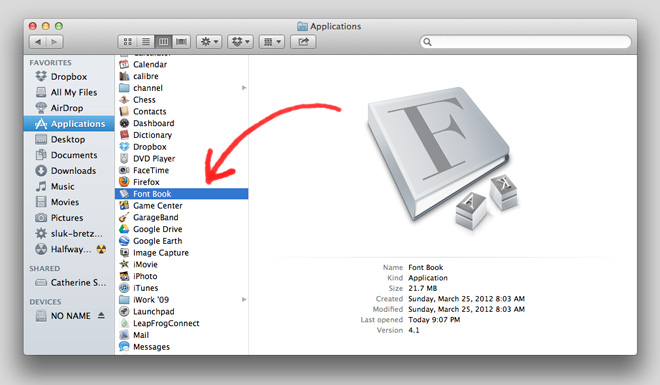download + install free fonts
So you've found a free font through a blog or website. Now what? It's not difficult to get a font from the web to your computer, but it does take a couple of steps. I'm using one of my favorite fonts, Bebas Neue, as an example. You can download it HERE for free. It's a simple, bold, all-caps typeface that I've used throughout my Project Life album, on stationery and in artwork.
Start by clicking on the link to your desired font. I frequently use Font Squirrel to find fonts that are free for commercial use. Download the .OTF or .TTF file for the font you want.
Go to wherever your downloads are stored and find the zipped file. In Safari, they're listed under the little icon in the upper-right window. Another spot to check is the "downloads" folder on your computer (imagine that!). Double click on the .zip file for your font.
Something like this should open. You're looking for a .OTF or .TTF file that includes the name of the font you're trying to download.
Now open another Finder window by going to File > New Finder Window from your Desktop.
Click on Applications on the left side of the window and locate your Font Book. Double-click to open it.
You should now have two windows open on your desktop. Click on the font file and drag it into your Font Book like this.
Now when you open Word or Pages or Photoshop, your new font should be available to use!
Questions? You're probably not the only one. Leave a comment and I'll be sure to reply. Good luck and have fun finding some fabulous new fonts!